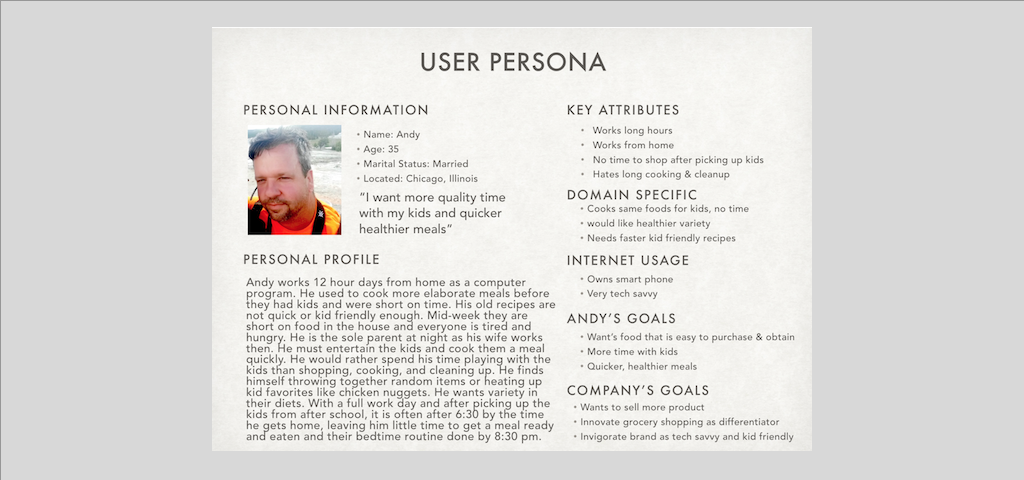A recipe for creating user personas
Are you confused about what a user persona is or need to create one and don’t know where to start? There are many ways to make one, just like there are many ways to make banana muffins. I have a starter recipe for you below that you can customize to suit your own product or service.
It is very tempting to assume we already know what a user wants and needs. A user persona is more than that. A user persona needs to have a foundation in research to really be effective.
What is a user persona?
Experience designers and product teams (and marketing teams too!) use personas internally and externally to create an easy to reference view of a typical user. I say typical here but they are more of an archetype or representative of a user. A persona is more like one type of customer that represents a business problem a company needs to solve. Business problems might include penetrating a new market, launching a new service, or going back to core features.
The Ingredients: Preparing to Create a Persona
Some teams will start with what they know, build a user persona prototype, then reference research to validate. This can get everyone thinking about what they perceptions of the user is and brainstorm together. Just like you need flour and bananas to make banana muffins, you need good information to bake a validated persona.
Validated User Personas are usually created by reviewing and distilling down research like:
- User Interviews – in person, audio, video, observational and more
- Journey map – a “day in the life” or “buyer path” that covers all touch points are examples.
- Internal Interviews – talking to people who directly talk to customers like service reps can reveal pain points and new areas to explore.
- User Story / Scenario – this is a written summary or script that can become a user persona. It should detail what an experience is like for a user. A day in the life format or collection of situations is very helpful here. It should include quotes or short summaries that talk about motivations and pain points.
We get the most out of user personas when we grab all our work from before and distill it down to one page that captures a hypothetical person. Many teams have one primary persona to refer to and have additional ones for different roles or business problems.
Get Cooking: User Persona Structure
You don’t need fancy software to make personas. A presentation tool like Google Presentations or PowerPoint or Keynote is an easy place to start. Other tools could be a Microsoft Word, Adobe XD, or Sketch. Any tool that lets you create a one page display of information and images will do.
User Personas should contain:
- Personal Information – Name, Age, Marital Status, Location,
- Quote(s) (summarizes viewpoint, pulled from real user feedback)
- Personal Profile – User story/day in the life
- Key Attributes / Traits – (Ex: how long is their work day? Where to they work from? What do they love/hate that is relevant to the business/product? What are their pain points?)
- Does/Never Does (includes Frustrations) – used in place of or in addition to Key Attributes. Pulling out pain points and frustrations into this category can improve scanning of the profile.
- Domain Specific Attributes / Expertise /Needs – This usually defines a person’s skill based on the company product or service. (Ex: How well can your user cook? What kind of cooking do they like to do? How much time do they have?)
- Influences, Products, Services – What do they use now? What other factors could influence their view?
- Tech Ability – sometimes under expertise, helpful to pull out general tech skills for easier scanning.
- User’s Goals – What do they want?
- Company’s Goals – Why are you providing this product/service/etc?
Here is an example of a user persona I created for a project:

Out of the Oven: Personas help us keep it real.
One of the powerful things about personas is how they give us a quick, humanized reference to our research. It makes it easier to keep the focus on what our users care about and what the true goals of a project are. We can become very narrowly focused sometimes on solving a problem and forget why we are doing it. When faced with questions about features, a user persona frees us to as “What would Andy think about this? How would he use this? What would he do?”.
I hope you’ve found this brief introduction to user personas useful. If you are looking for more information on personas you might like the follow resources.
Resources
What I am sharing here is just one recipe for creating a user persona. There are many ways to go about creating them and a lot more to learn!
http://www.ux-lady.com/introduction-to-user-personas/
Kids Were Terrified of Getting MRIs. Then One Man Figured Out a Better Way.
https://blog.bufferapp.com/marketing-personas-beginners-guide